Search is the new way to shop health care.

Surest members have the power to shop for health care like they do everything else—online, via an app—to compare prices and options before a visit. The app’s search feature provides members with near-instant information like providers, prices, and treatment options so they can shop around and find what’s right for them and their budget.

Start shopping with a search using common words, symptoms, or condition.
When you open the Surest app or website, go to the “Find care” search bar. Simply type the reason you need to see a doctor. Use common phrases like “my head hurts” or “back pain,” you don’t need to know the exact medical term, to generate a list of options.
Visit type and care options
The search results will include visit types for you to consider such as in-person, virtual care, or therapy. You may also see additional programs that go along with related conditions as part of your employer’s health plan, either at low- or no-additional cost to you. Choose a visit type and select “Find providers” to see prices, providers, and care options available.
Upfront copays (prices)
A single copay is assigned to providers and treatments that you can see in advance. Surest evaluates providers and locations based on past claims data, including effective and cost-efficient care, which inform how we set our value-based copays. Those that performed better are deemed higher-value and often assigned a lower copay. In other words, providers who help people feel better, faster, are typically priced lower.
What’s included
Once you find a doctor, clinic, or hospital, select the name and scroll down to see what’s included in the visit. Common services, like labs and X-rays, are grouped together into a single copay so you know what to expect.
Note: The preferred path to get to a single copay amount is to search by symptom/condition > visit type > provider > location.
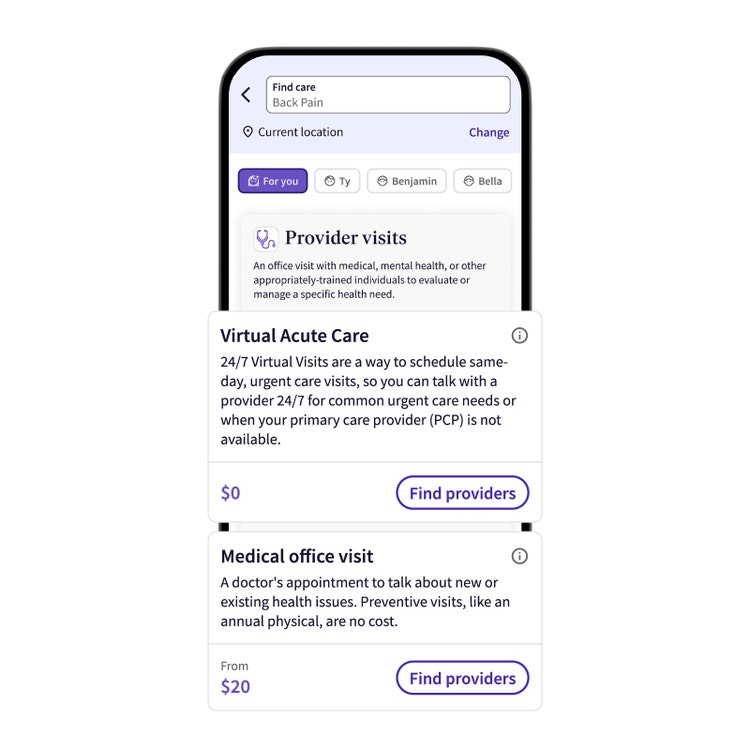
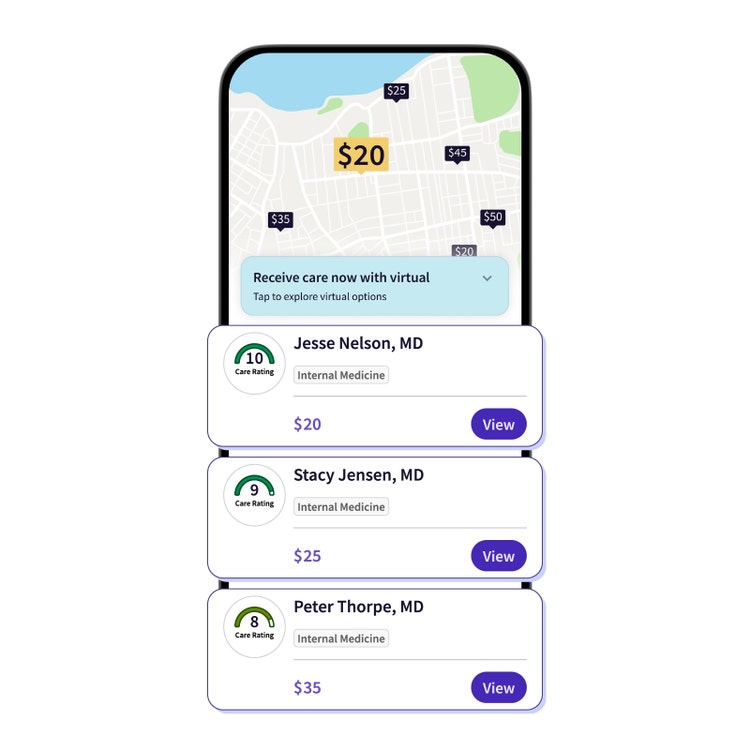
Find care close to home, suited for you
To find a provider closest to you, filter options by location/distance. Adjust your location—listed below the search bar—by entering the city, state, or zip code or set a location radius near you. This can be especially helpful when you’re out of town and need to find a doctor. You can also filter provider options by other attributes, including gender or provider ratings, to find a provider that suits you.
If you know the type of doctor or who you want to see, you can see those options quickly with a direct search.
Search by specialty
If you know the type of specialist you want to see, like “ENT,” type it in the search bar. The results will populate the providers who match your need, along with a list of alternative treatment options for you to consider.
Search by doctor
We know some people value relationships with providers and want to continue seeing them. To see if your doctor is in-network, search by their last name. If the doctor doesn’t show up, widen the location radius in the search bar (physicians can be featured by billing zip code). If you’re still having trouble, contact Member Services for confirmation.
Whether searching by condition, specialty, or doctor, you have access to the national UnitedHealthcare network of doctors, clinics, and hospitals—one of the largest in the country.
The Surest search feature lets you shop around for care, at your convenience, so you can make informed decisions about your health. We think it’s about time. Our members think it’s pretty cool.
Surest is an employer-sponsored health plan. If your employer doesn’t offer this plan, reach out to your human resources department.